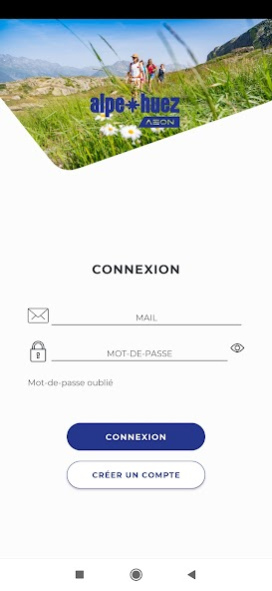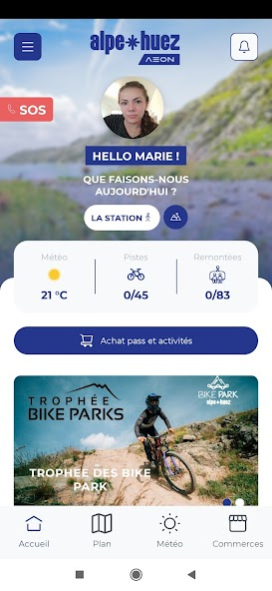Alpe d'Huez 14.02
Free Version
Publisher Description
Alpe d'Huez in your pocket !
Use the Alpe d’Huez app before, during and after your stay !
Try out our interactive map with its geolocation function to find you way around the hike paths, mountain bike trails or in the resort and make sure you don’t miss any nerby sites of interest.
Get real time information about the resort to help make your trip unforgettable (events, pro tips, weather alerts, activities in the area, etc...).
Rapid access to all Alpe d’Huez summer and winter information.
Main features :
- Information about mountain biking, hiking and activities.
- Mountain bike trails and hikes maps.
- Live information on open/closed lifts and trails.
- Rapid recharging of lift passes : hands-free and no queing !
- Emergency calls with GPS coordinates and medical services
- Webcams to directly view conditions and panorama on site.
- Resort and access information:
- Live traffic information and road conditions for your trip to the resort
- Live weather conditions and 6-day forecast
- Phone directory for shops, restaurants, accommodations, bars, activities and sites of interest.
- Interactive resort map and geolocation of sites of interest.
- Entertainment and events diary.
- Timetable and map of the resort shuttle service.
- Live information and press reports from the resort (events, tips, weather alerts, entertainment, resort access, etc.)
About Alpe d'Huez
Alpe d'Huez is a free app for Android published in the Sports list of apps, part of Games & Entertainment.
The company that develops Alpe d'Huez is Alpe d'Huez Domaine Skiable. The latest version released by its developer is 14.02. This app was rated by 1 users of our site and has an average rating of 3.0.
To install Alpe d'Huez on your Android device, just click the green Continue To App button above to start the installation process. The app is listed on our website since 2023-12-01 and was downloaded 13 times. We have already checked if the download link is safe, however for your own protection we recommend that you scan the downloaded app with your antivirus. Your antivirus may detect the Alpe d'Huez as malware as malware if the download link to com.lumiplan.montagne.AlpedHuez is broken.
How to install Alpe d'Huez on your Android device:
- Click on the Continue To App button on our website. This will redirect you to Google Play.
- Once the Alpe d'Huez is shown in the Google Play listing of your Android device, you can start its download and installation. Tap on the Install button located below the search bar and to the right of the app icon.
- A pop-up window with the permissions required by Alpe d'Huez will be shown. Click on Accept to continue the process.
- Alpe d'Huez will be downloaded onto your device, displaying a progress. Once the download completes, the installation will start and you'll get a notification after the installation is finished.